Staying Safe on the Deep Web
The deep web, an enigmatic and vast part of the internet, continues to pique the curiosity of many. Yet, with the intrigue comes a myriad of potential risks. One of the most talked-about gateways into this hidden realm is through the “Hidden Wiki.” As more users seek to explore this mysterious side of the internet, understanding how to stay safe on the deep web becomes paramount. In this article, we will delve into effective strategies for navigating the deep web securely, with a particular focus on the Hidden Wiki.

What is the Hidden Wiki?
Before we dive into safety tips, it’s crucial to understand what the Hidden Wiki is. Essentially, the Hidden Wiki serves as an index of links to websites on the deep web, also known as the darknet. These sites are not accessible via regular search engines and often require the use of specialized browsers, like Tor, to visit. While the Hidden Wiki can provide access to forums, marketplaces, and information hubs, it’s also notorious for housing illicit content. Hence, exercising caution is essential.
Safety Tips for Navigating the Hidden Wiki and the Deep Web
- Use a Secure Browser
The first step in safeguarding your journey into the deep web is using a secure browser. The most commonly recommended browser is Tor, which anonymizes your internet activity by routing it through multiple servers. However, ensure that you download Tor from its official website to avoid compromised versions.
- Enable and Configure VPN
While Tor offers a substantial degree of anonymity, pairing it with a Virtual Private Network (VPN) can provide an additional layer of security. A VPN hides your IP address and encrypts your internet connection, reducing the risk of tracking and monitoring.
- Accessing the Hidden Wiki Safely
When searching for the Hidden Wiki, be mindful of the URLs you click. There are multiple mirror sites and fake Hidden Wikis designed to mislead users. Rely on verified source forums or security-focused online communities for the correct Onion links.
- Avoid Personal Identification
One of the cardinal rules of navigating the deep web is to never disclose personal information. This includes names, addresses, phone numbers, and financial details. Use pseudonyms and encrypted communication methods to protect your identity.
- Be Wary of Downloads
Files shared on the deep web can often be laced with malware and other malicious software. Avoid downloading files unless absolutely necessary, and ensure you have robust antivirus and anti-malware programs installed.
- Use Cryptocurrency Responsibly
Many deep web transactions involve cryptocurrencies such as Bitcoin. While these can provide anonymity, they also come with risks if not managed properly. Use reputable wallets and mix services to obscure transaction trails.
- Understand the Legal Implications
It’s vital to be aware of the legal boundaries. Some activities on the deep web can be illegal. Familiarize yourself with the laws of your country and ensure you stay within them to avoid potentially severe consequences.
- Constantly Update Security Measures
The digital landscape is ever-evolving, with new threats emerging regularly. Keep all your software, browsers, VPNs, and antivirus programs up to date to protect against the latest vulnerabilities.
- Trust Your Instincts and Research
If something feels off or too good to be true, it probably is. Always trust your instincts and conduct thorough research before engaging with any deep web entity.
Conclusion
While the deep web and the Hidden Wiki offer a wealth of information and opportunities, they are wrapped in layers of potential danger. Staying safe requires a combination of the right tools, knowledge, and a cautious approach. By adhering to these safety tips, you can navigate the deep web more securely, making your journey into the Hidden Wiki a fascinating yet protected endeavor.
By putting these practices into action, you’ll be better equipped to explore the deep web with confidence and safety. Remember, curiosity should never compromise security.